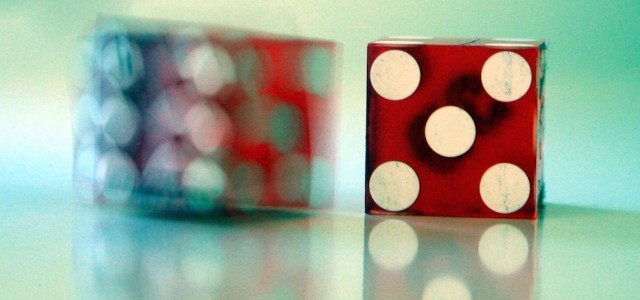How to explore your heartbeat
A few months ago, I bought a really cool book: Exploring Everyday Things (with R and Ruby). I learned many interesting and mostly useless things from the author, Sau Sheong Chang. Chapter 6 for example explains how to build a stethoscope with nothing more than
- a paper cup,
- a foil,
- an elastic band and
- iphone-earplugs.
I took a day off yesterday. This was the ideal opportunity to realize this little project. I also needed to gain experience with Knitr, a fantastic software to write reproducible reports (like the one you’re reading now) in Markdown. If you’re interested, you can find the source code and all necessary files for this complete blog-post here. Last but not least, I re-wrote the original code (Ruby –> R). Why? Again: Practicing my R-skills…
First step: Homemade stethoscope
Bevor I start, let me show you what I’ve done to record a heartbeat. It wasn’t that easy as I thought it would be. The first picture shows my attempt to build the stethoscope. The earphones have a build-in microphone. I placed them inside the paper cup. Two little holes in the cup’s side-walls were made to let through the cables.
You can see in the second picture, that I’ve used a lot of crepe tape. There’s no need to… And, I must admit that it doesn’t look very elegant. But, I don’t care. The importent trick in recording a heartbeat is the membrane. Mine is made from a feezer bag and it is attached by two elastic bands.
Second step: Record your heartbeat!
To record the heartbeat, I used an iphone-App called TwistedWave. You can try any other recording-software as far as it can save wav-files (mono). All my initial efforts to record the heartbeat were not successful. And no solution for these problems could be found in the book…!! I thought about this challenge an come up with an easy soulution: Sports! After running the stairs down to the frontdoor and back to the 4th floor I was able to record a heartbeat – because the heartbeat was louder then before. I saved the heartbeat.wav in my working directory for further analysis.
Third step: Extracting data from sound
The wav-file format is described on page 160 and the explanation of the utilized Ruby-code you can find on page 163. Buy the book. It’s worth it! The following code is my R-version (extremely short) of the original Ruby-code. I make use of the tuneR-package.
library(tuneR)
heartbeat <- readWave("heartbeat.wav", from = 55001, to = 275000, units = "samples")
print(heartbeat)
##
## Wave Object
## Number of Samples: 220000
## Duration (seconds): 4.99
## Samplingrate (Hertz): 44100
## Channels (Mono/Stereo): Mono
## Bit (8/16/24/32): 16
My resulting sound-files lasts 4.99 seconds. 220000 Samples have been imported. Wow! Because of unwanted noises at the beginning and the end of heartbeat.wav, I selected samples above #55001 and under #275000.
Fourth step: Visualizing your hertbeat
Because I recorded the heart sounds in mono, I plot the left channel (there is no right channel). The following graph suggests, that the heart beats 10 times whithin the 5 seconds-periode.
plot(heartbeat@left, type = "n", main = "Channel 1 + Channel 2", xlab = "Time",
ylab = "Frequency")
lines(heartbeat@left)
I multiply the 10 beats with 12 to find the heart rate: 120 bpm! Sounds plausible. If you’re interested in deeper analysis of the sound file, you’ll find more information in the book.
Last step: Publish the “knitred” html-file in my blog (WordPress) and on RPubs
So far so good. Now I want to publish the finished html report. What you read here is the result of my efforts.
1. RPubs: Very easy! I use RStudio, then I first press the “Knit HTML”-button and afterwards the “Publish”-button. Registration for RPubs is free! Here is the result: http://rpubs.com/stephan_cgn/3134
2. WordPress: Also very simple! At first I thought that I need to upload the images manually and adjust the paths. Surprise! This is not necessary. The generated html file already contains the binary data of the pictures! So I did not expect. So the html file can easily be opened in a text editor and the code between (body) and (/body)is copied into the html view of the WordPress editor. Done. Unfortunately, I have so no syntax highlighting. That can be resolved, but not in this article. Here is the result: https://holtmeier.de/heartbeat
___
Bildquelle: OpenAI. (2024). Heartbeat [Digital image created with DALL-E]. Retrieved from https://openai.com/